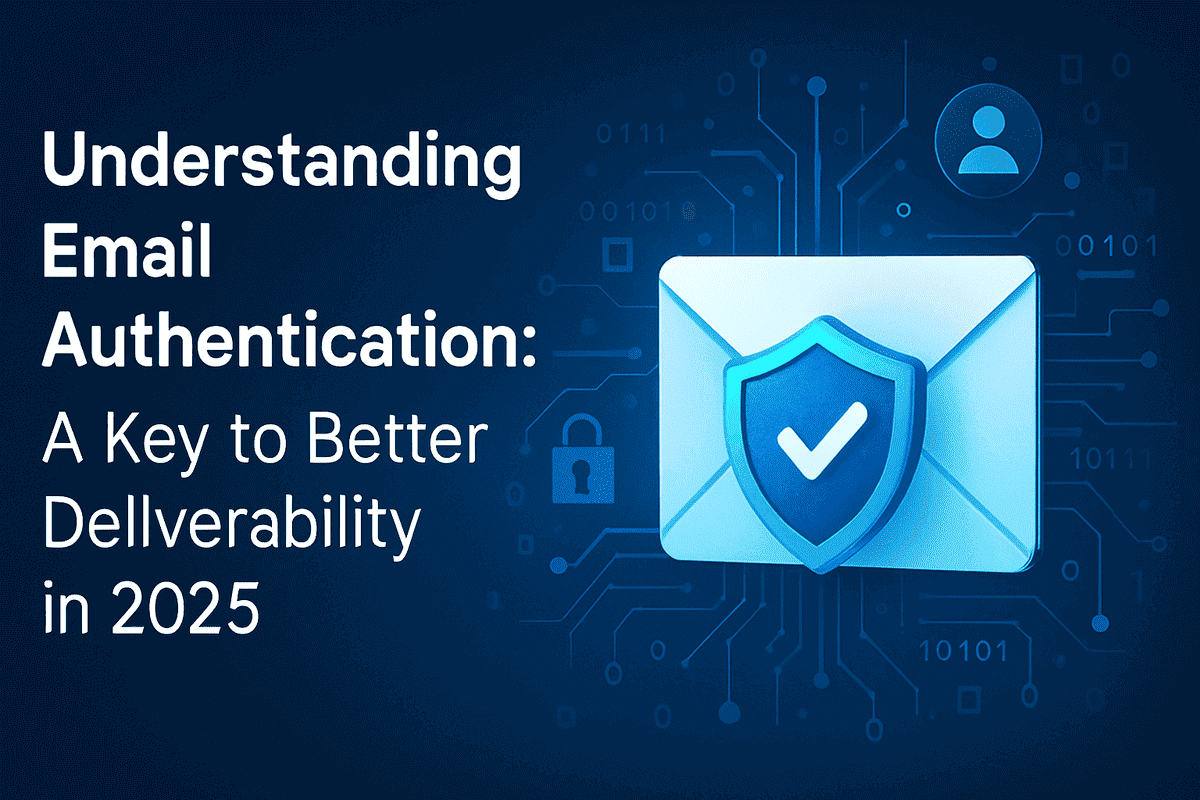Introduction
"Are Your Emails Being Ignored—or Blocked?"
You spend hours crafting the perfect email campaign—only to find out most of your messages never reached your audience. Sound familiar? In 2025, the single biggest reason for poor inbox placement is a lack of email authentication.
According to recent data, authenticated emails are 40% more likely to land in a recipient's inbox.
So why aren't small businesses authenticating their emails? Too often, it's confusion, complexity, or that only big companies need to think about it.
Today, I'm simplifying email authentication into easy, real-world steps—no technical speak. If you're a startup, eCommerce business, or local service, this post is your roadmap to more inboxes and less spam.
What Is Email Authentication, Really?
Consider email authentication like a digital signature that informs inbox providers: "Yes, this is genuine mail."
- SPF (Sender Policy Framework): Verifies your domain to send the email.
- DKIM (DomainKeys Identified Mail): Adds a digital signature to prevent message alteration.
- DMARC (Domain-based Message Authentication, Reporting & Conformance): Instructs email servers how to respond if SPF or DKIM fails.
These protocols are your ticket to the inbox—without them, your emails will be rejected or flagged as spam.
Why Email Authentication in 2025
The security threats to email are changing faster than ever before. In 2025, spam filters and ISPs are tighter, wiser, and quicker. This is why email authentication is no longer optional:
- Fend off phishing and spoofing
- Secure brand trust and reputation
- Boost email open rates and engagement
- Get visibility with email deliverability reports (through DMARC)
- Avoid domain blacklisting
For U.S. small businesses, good deliverability equals real dollars saved—and earned.
The Core Trio: SPF, DKIM, and DMARC Explained
SPF
- Specifies what mail servers are authorized to send emails on your behalf
- Blocks spammers from spoofing your domain
DKIM
- Adds an encrypted signature to your email header
- Ensures the email content hasn't been tampered with while in transit
DMARC
- Joins SPF and DKIM outcomes to set enforcement
- Enables you to get reports on failed attempts to deliver your email
All three of them create a triple defense mechanism for your email validity.
How to Implement Email Authentication (Step-by-Step)
Ready to set up SPF, DKIM, and DMARC? Simply follow these easy-to-follow steps:
Go to Your Domain DNS Settings
Typically via your domain registrar such as GoDaddy, Namecheap, or Cloudflare.
Configure SPF Record
- Add a TXT record
- Format: v=spf1 include:yourprovider.com ~all
Create DKIM Keys
- Done through your email provider (e.g., Google Workspace, Microsoft 365)
- Publish public key in DNS as a TXT record
Generate a DMARC Record
- Format: v=DMARC1; p=none; rua=mailto:dmarc@yourdomain.com
- Begin with p=none and track reports
Test Everything
Utilize tools such as MXToolbox, DMARC Analyzer, or your email platform's dashboard
Email Authentication Misconceptions
-
"Only large companies need it."
Incorrect—spammers frequently attack small business domains due to a lack of security.
-
"My email platform already does this."
Not completely. Most services provide partial configuration. You still have to publish DNS records.
-
"It's too technical."
With step-by-step tools and free tools, it's easier than ever in 2025.
Best Practices to Achieve Maximum Deliverability
- Use consistent sender addresses
- Don't use spammy subject lines and broken links
- Clean your email list on a regular basis
- Configure BIMI for brand visibility (prepends your logo to the inbox)
- Check performance reports from your DMARC setup
Email Authentication Tools for Small and Medium Businesses
Google Postmaster Tools
Free tool to monitor your domain's reputation with Gmail users.
DMARC Analyzer
Helps interpret DMARC reports and improve authentication.
MxToolbox SPF/DKIM Lookup
Verify your DNS records are correctly configured.
EasyDMARC
Simplified DMARC implementation and monitoring.
Mailchimp Authentication Settings
Built-in tools for popular email marketing platform.
These are user-friendly and usually free for general use.
FAQs On Email Authentication
How long will it take to set up email authentication?
Most SMBs will be able to set it up in under an hour if DNS access is available.
Will my open rates increase with email authentication?
Indirectly, yes. Improved inbox placement equals more opens.
What if I don't authenticate?
Your messages can be flagged as suspicious, sent to spam, or blocked.
Am I required to update records in the future?
Yes. When you change email providers or introduce new services, refresh your records.
Can I authenticate a Gmail or Yahoo address?
No. You will require a custom domain to set up authentication protocols.
Final Thoughts + What's Next
Email authentication isn't only a "nice-to-have" in 2025—it's an survival capability. Without it, you'll be throwing time, money, and brand reputation away on campaigns that never enter the inbox.
The best part? It's easier than ever to start, and the reward is instant.
- More trust.
- Improved engagement.
- Improved ROI.
Coming next: In our next post, we'll delve into "How BIMI Can Skyrocket Brand Visibility in Your Subscriber's Inbox."