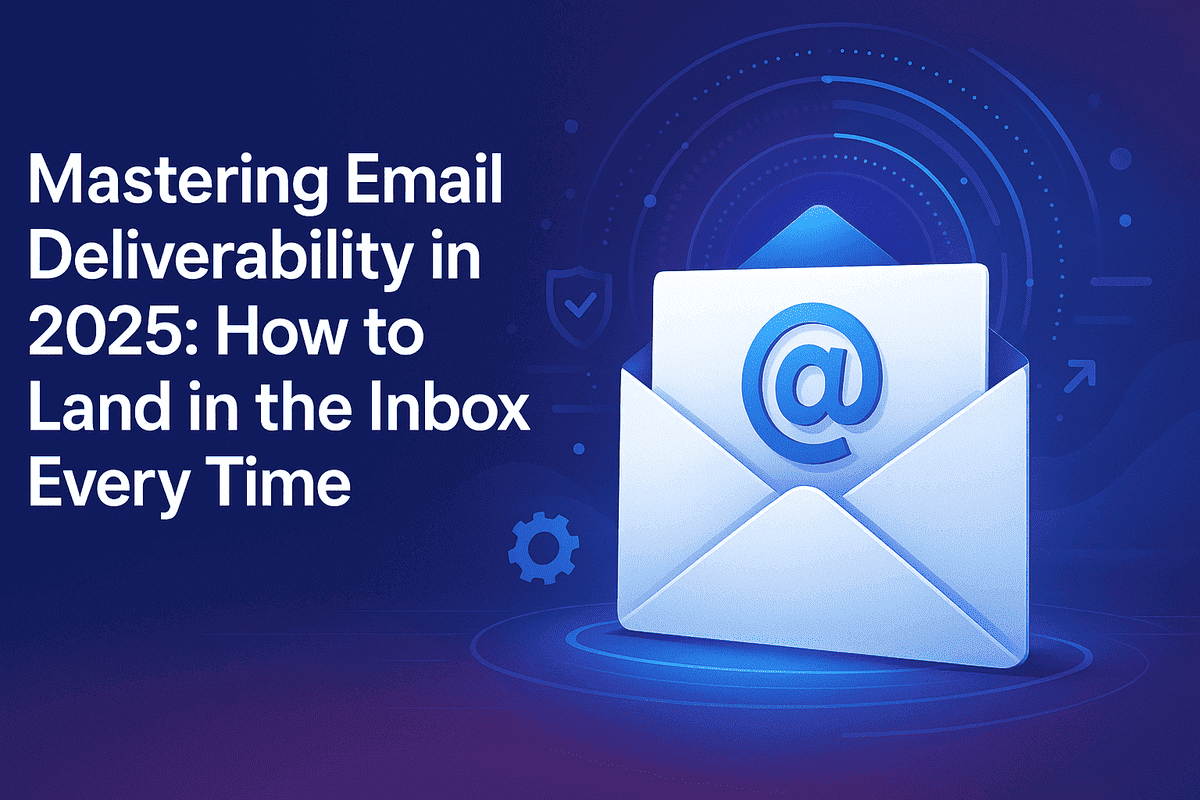Introduction: "Why Did My Email Go to Spam?"
It's one that every business owner has posed at some time. Indeed, more than 20% of legitimate mail never makes it to the inbox. In 2025, with more intelligent spam filters, tighter privacy regulations, and increasing inbox fatigue, getting email deliverability right isn't a choice—it's crucial.
Regardless of whether you're building leads or sending product campaigns, if your emails fail to arrive in the inbox, your whole marketing pipeline is busted.
What Is Email Deliverability, Really?
Email deliverability is the power of your email to reach the inbox, not spam or promotions tab. It's more than a simple "send" — it's reputation, trust, and technical cleanliness.
Imagine it as your sender credit score. Low, and you're flagged. High, you're warmly welcomed into inboxes globally.
It Depends On:
- Sender reputation
- Authentication (SPF, DKIM, DMARC)
- Email content and format
- Engagement metrics
- Frequency and volume
Why It Matters in 2025
In a privacy-first, AI-filtered inbox era, email deliverability is what decides if your message ever gets to convert. Why more than ever:
- Tougher Filters: AI filters in 2025 identify patterns in real-time and immediately downgrade senders.
- Privacy Regulations: U.S. and state laws (such as California's CCPA) are putting the squeeze on.
- Subscriber Control: Subscribers have it easy to report, mute, or auto-delete marketing emails.
Bottom line: If you can't get seen, you can't get paid.
Top Reasons Your Emails Miss the Inbox
Curious about what went wrong? Here are the most frequent inbox-killers:
- Using a shared or low-reputation IP address
- Missing SPF, DKIM, or DMARC records
- Spammy subject lines
- Broken or too many links
- Not segmenting your email list
- Sudden bursts of email volume
- Sending to unengaged or stale lists
- Not making it easy to opt out
Step-by-Step Guide to Improving Deliverability
Authenticate Your Domain
Configure SPF, DKIM, and DMARC records correctly. These verify with inbox providers that you're authentic.
Utilize a Dedicated IP (If Sending High Volume)
This keeps your sending reputation separate from others.
Warm Up Your IP Address
Begin with small volumes and grow gradually. Inbox providers monitor sudden spikes.
Clean Your Email List
Remove invalid or dangerous addresses using email verification tools.
Segment and Personalize
Send the appropriate emails to the correct group. Don't mass-blast the same message to everyone.
Track Bounce Rates & Spam Complaints
If your bounce rate is more than 2% or complaint rate is more than 0.1%, you're in the danger zone.
Optimize Subject Lines
Steer clear of all caps, excessive emojis, or key words such as "Buy now," "Free," or "Act quickly."
Offer Clear Unsubscribe Options
Make it simple for users to opt-out—or they'll report you instead.
Use a Reliable ESP
Select an email service provider that is highly deliverable (such as SendGrid, Mailgun, or Postmark).
Best Tools for Monitoring and Improving Email Performance
Postmark
Excellent for transactional email deliverability
Mail Tester
Checks content and authentication
MxToolbox
DNS, blacklist, and SMTP troubleshooting
Google Postmaster Tools
Obtain sender reputation data (Gmail)
Warmup Inbox
Automatically warms up new domain IPs
Deliverability Metrics That Really Matter
Skip vanity metrics. These are the KPIs you actually need:
- Inbox placement rate
- Spam complaint rate
- Bounce rate (soft & hard)
- Domain reputation score
- Open rates by domain (Gmail, Outlook, etc.)
Common Myths About Email Deliverability
"Open rates tell you everything."
Wrong. Apple Mail Privacy Protection distorts open rates. Look at engagement instead.
"More emails = more conversions."
Only if you're building trust and relevance. Otherwise, you'll hit spam filters.
"Unsubscribes are bad."
Actually, they're more useful than spam complaints. They keep your list clean.
FAQs
1. How frequently should I cleanse my email list?
Every 3-6 months or prior to every large campaign.
2. What is an acceptable email bounce rate?
Below 2%. Any higher indicates problems.
3. Will lots of images damage deliverability?
Yes. Practice a balanced text-to-image ratio.
4. Should I mail from a personal or branded domain?
Branded domain, properly authenticated.
5. What is a safe frequency of sending emails?
1-2 emails per week per segment is generally safe. Watch for engagement.
Conclusion: Your Inbox Game Plan for 2025
Email marketing remains the king, but only if your messages actually get there. Deliverability mastery is no longer a technical nicety—it's a business imperative.
The best news? With clever tools, clean processes, and an uncompromising commitment to quality, you can outsmart the spam folder and arrive exactly where you want: in your customer's inbox.